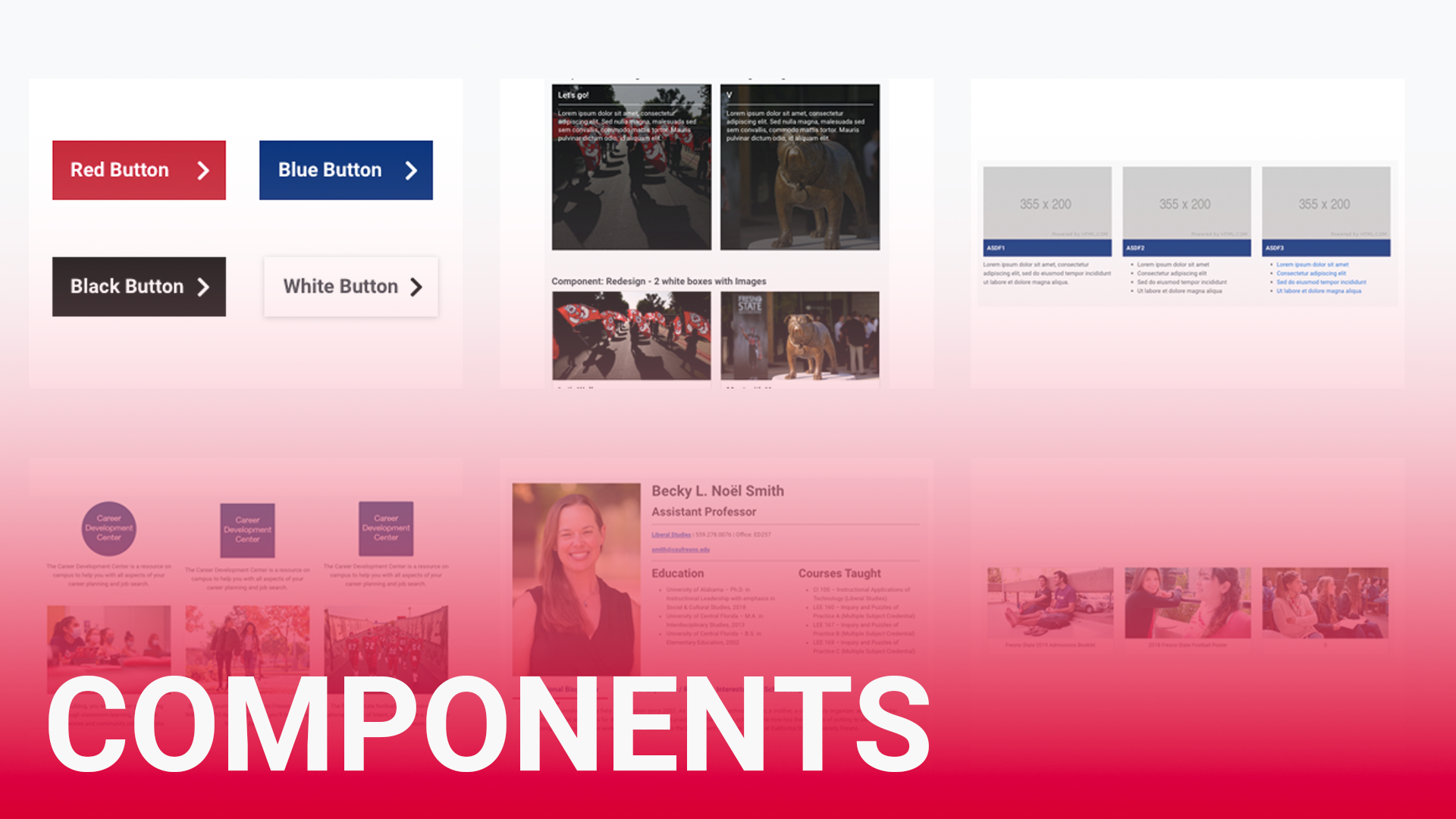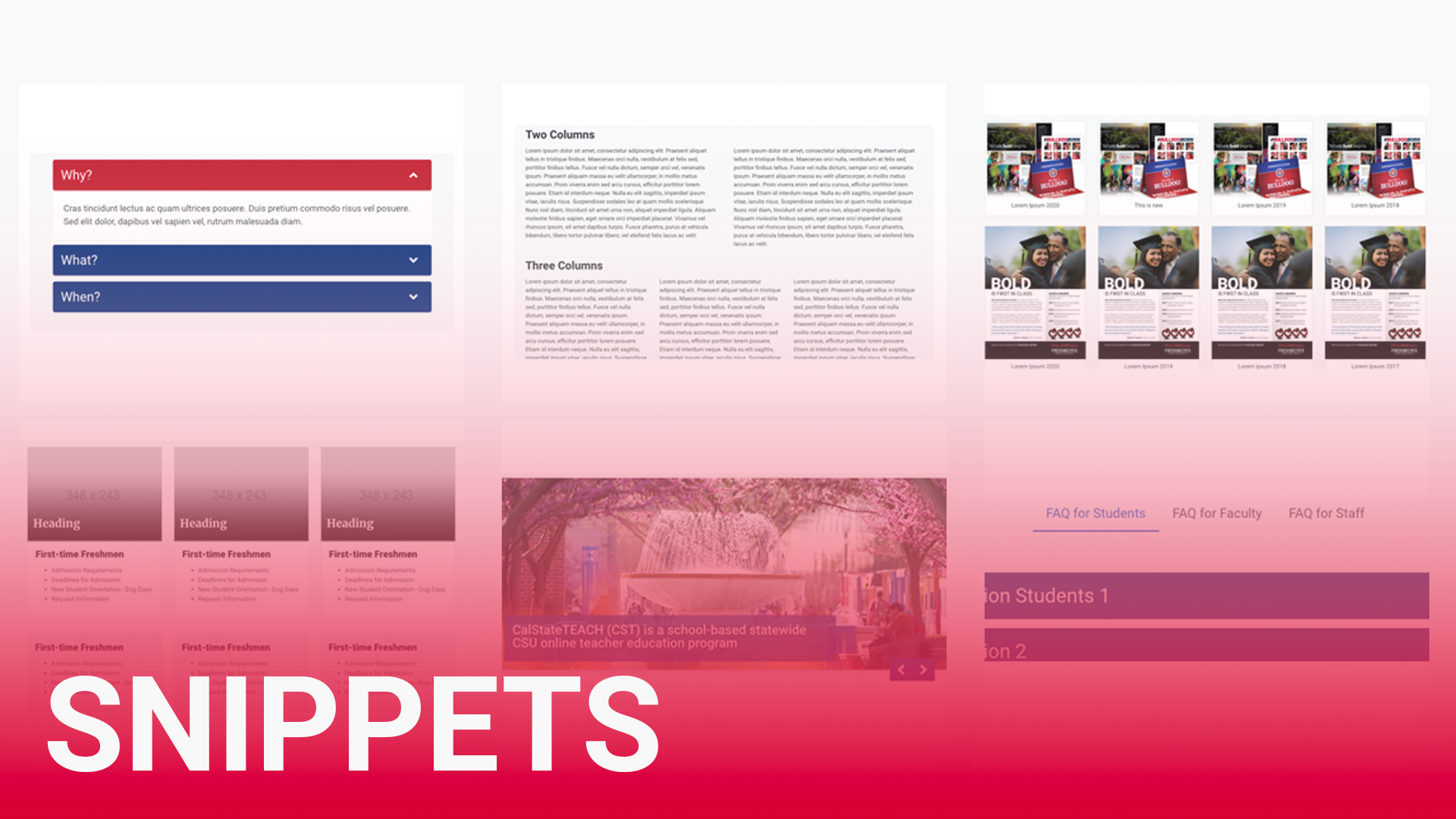Web Services
Redesign Resources
Redesign Updates
| Date | Description |
|---|---|
| Aug 10 | |
| Aug 5 |
Created Component: Redesign - Academic Calendar |
| Aug 5 |
Updated - Component - Social Media
|
| June 16 |
Updated - Component - Social Media
|
| June 15 |
Updated - Component - 3 White Boxes with Images (v2) You can insert a link to the image. This way, you really don't need to create a button. |
| May 13 |
Updated - Component - 3 columns - centered image and text I found a problem when choosing class by dropdown menu. So I changed it to text box that you will type or copy paste the class from the helper. Component will require the class once since I assume you will want to use the same class on all 3 images. |
| May 13 |
Updated - Component - White Card with Border
|
| May 11 | Image Float Left and Image Float Right classes added for images |
| May 11 | New - Component - Social Media |
| May 10 | Updated - Component White and Gray Cards
|
How to
This video will give a brief overview on how to add Components and Snippets.