Technology Services
Level 1 Data on Google
On October 24, 2022, all faculty and staff will be allowed to begin storing Level 1 (confidential) data in Google Drive and Google Shared Drives.
What is Level 1 data?
Level 1 is the highest level of sensitive data - Confidential. Confidential data may include personally identifiable information, Social Security numbers, medical data, tax, and bank account numbers, as well as credentials and passwords.
Examples of Level 1 data include, not all inclusive:
- Passwords or credentials that grant access to Level 1 data
- Birth date combined with last four digits of SSN and name
- Credit card numbers with cardholder name
- Tax ID with name
- Driver's license number, state identification card, and other forms of national or international identification (such as passports, visas, etc.) in combination with name
- Social Security number and name
- Health insurance information
- Medical records related to an individual
- Criminal background check results
More information on Level 1 can be found on our Data Handling Standard
How do I store data in Google Drive?
On October 24, 2022, you can begin storing Level 1 (confidential) data in your Google Drive. To upload data to Google Drive, simply navigate to drive.google.com and then either drag and drop your files and folders or click new > upload and select them:
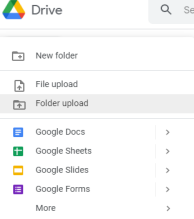
How is Fresno State preventing the unauthorized disclosure of Level 1 (Confidential) data?
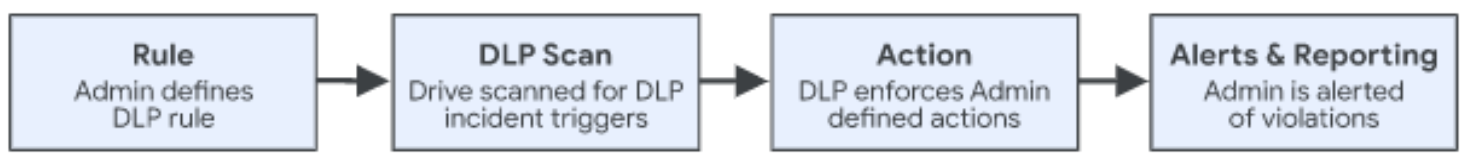
[text from image above]
Rule Admin defines DLP rule
DLP Scan Drive scanned for DLP incident triggers
Action CLP enforces Admin defined actions
Alerts and Reporting Admin is alerted of violations
To prevent the unauthorized disclosure of private data, Fresno State has implemented Google Drive rules that will warn staff members when they try to share (externally) documents or folders that may contain sensitive Level 1 (confidential) data:
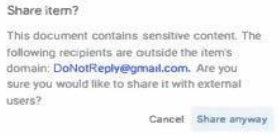
If you see this warning, please double check that the file or folder you are sharing does not contain any data that may be Level 1 – Confidential Data.
Questions?
Technical questions regarding how to save FERPA data to Google may be directed to
the Service Desk at
559.278.5000 or visit the Technology Services website.
Questions about Level 1 (confidential) data may be directed to the Service Desk, and you will be contacted by the Technology Service – Information Security Office.